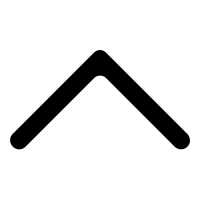Glossary of terms
You may come across terms like USB-C, DisplayPort and many more in connection with MISURA portable monitors. To help you choose a monitor, we explain each term below.
Analogue
Classic LCD monitor connection with VGA cable. The signal must be converted from a digital image to an analog image, and the LCD display then recreates the digital image from the analog signal. The conversion (in this case even double) can cause some loss of signal quality. The quality of the resulting image then depends on the electronics of the monitor.
Bit
A unit of information. 1 bit carries the information 1 or 0 (e.g., a light bulb is on or off).
Brightness
Indicates the luminance of the displayed pixels. It is expressed in [cd/m2]. Today, common values are around 300-500 cd/m2. The higher the brightness value, the better the viewing of the image in direct sunlight. Conversely, too high a brightness value can be a disadvantage when working in the dark.
Byte (byte)
1 Byte is 8 bits in size. When storing text it usually represents one character, when storing colors it represents one color.
Calibration
On-site calibration by the user involves setting the desired white point and gamma curve by a combination of measurements and grey scale calculations. This process, typical of EIZO, is time-saving and more accurate than error-free measurements of multiple tones using more common manual meters. A safe foundation is precise factory calibration with recommended laboratory gauges.
Cinch (AV input)
Connects a video source – AV or cinch. This connection does not achieve very good picture quality, e.g. Scart is clearly better.
Color depth
The number of colors that can be displayed simultaneously. It is usually specified for graphics mode only.
LCD technology can usually display 8 bit colors (most xVA and IPS panels), which means a full 16.7 million colors. However, conventional TN monitors for home use only have 6-bit colors i.e. they only display 262,000 colors.
Color space
All colors displayable by a particular device. A particular color is out of gamut if the device does not have that color available.
Color temperature
White point scale. Measured in kelvins (K). At high temperatures, the white point glows light blue, while at lower temperatures it turns more red. Color temperature of 5000 K is often used in the printing industry. Color temperature of 6500 K is suitable for displaying photos and videos.
Colorimeter
An instrument for measuring colored light sources. Colorimeters are usually used for monitor calibration and profiling. Under certain conditions, the color of solids (reflected light) can also be measured.
Contrast
This is the ratio of the brightness of the displayed white and black colors when the monitor is switched on. The higher the contrast value, the better the rendering in films etc. There is also a distinction between static and dynamic contrast. Static is around 1000:1 and dynamic up to 5000:1. Dynamic contrast works by dimming the backlight tube (panel backlight) when displaying a dark scene, and turning it up to maximum when displaying, for example, a sunny landscape. Manufacturers often don’t differentiate between dynamic and static contrast, if you see 5000:1 contrast, it is definitely dynamic.
Convergence
Is the monitor’s ability to accurately illuminate each point of the RGB triplet. This is difficult because the electron beams for RGB must converge exactly for each triplet.
Defective pixel
(Dead Pixel). The production of LCD (TFT) displays is very demanding, and it is not always possible to achieve absolute perfection, i.e. to produce an LCD display that does not have a single defective pixel. Televisions are manufactured according to an ISO standard that specifies the number of defective pixels allowed (each pixel has 3 RGB subpixels).
DCI
(Display Control Interface). A software interface for control programs of display devices. It communicates directly with the graphics hardware and bypasses the Windows GDI interface.
DisplayPort
It is a digital interface for video and audio signals in computer monitors with a higher bandwidth and a compact connector.
Dithering
Dithering is color noise applied intentionally to display colors not available directly. Dithering is divided into two forms: without and with FRC.
Dithering without FRC is a method of simulating color where the following example is used: The display can only display black and white. How to achieve 50% grey? Just “stack” the white and black pixels in a checkerboard pattern and the gray color will appear from sufficient distance. Dithering works the same way with LCDs, only with more colors to work with. Usually a 2×2 pattern is used. This form of dithering is the most used today.
Dithering with FRC is a form where color is added due to pixel flickering between two colors. If we want to display 50% gray again, we just need the pixel to flicker between white and black with high enough frequency for the eye to combine the two colors into one. This form of dithering is used quite often by older LG monitors. If the monitor uses FRC, the image is jittery. The effect can be described as “oversanding”.
Divergence
Divergence occurs in a monitor when electron beams illuminate the wrong point of the RGB triad. This then looks like the colored edges of white objects. High divergence then manifests itself as shifted color shades.
DVI
(Digital Visual Interface, DVI-I, DVI-D). Abbreviation for digital interface, which is mainly used to connect LCD displays. In a conventional connection of an LCD display via a VGA cable, the graphics card must convert the digital image to analogue, and the LCD display then re-creates the analogue signal into a digital image. The quality of the resulting image then depends on the graphics card. In the case of DVI, this double conversion is eliminated and the graphics card sends the digital image directly to the LCD display. The DVD/set-top-box/satellite must be equipped with this output. Two variants are used: DVI-D can only be connected to a graphics card with a digital output; DVI-I is a universal connection and can also be connected to a “normal” graphics card with an analogue output using an adapter.
Dynamic contrast enhancement
Dynamic Contrast and Contour Enhancement enhances the contrast reproduction of color tones in the image while optimizing sharpness. Dark scenes are thus reproduced to the smallest detail. This makes images look even more plastic and films more vivid.
Emissions
CRT monitors generate electrical, magnetic and even radioactive radiation due to the use of high-voltage elements necessary for the operation of CRT technology.
In order to achieve the acceptable values defined by the increasingly stringent standards of the Swedish Employees’ Confederation (TCO), the CRT monitor must be equipped with special electronics. High voltage is not necessary to operate an LCD monitor, the monitors are essentially emission free. The smaller size of the LCD also means it is easier to incorporate the radiation shielding into the monitor’s own design and lower costs compared to CRT shielding. In addition to lower emissions, the LCD image is also less disturbed by external radiation or, for example, GSM signals than CRT monitors. Magnetic fields generated by the proximity of a speaker, mobile phone or electric fan, for example, cause major problems with the clarity of a CRT image, whereas LCDs remain unaffected by interference.
Full HD
(Full High Definition). High resolution reproduction of 1920 pixels per 1080 lines. Full HD is used in either full (1080p, progressive) or interlaced (1080i) mode.
Full screen
Displays the image independently of the full screen resolution. If the resolution of the image is lower than the physical resolution of the display, distortion or reduction in sharpness may occur.
Gamma
The rendering of a color tone depends on the change in intensity of the input signal. This relationship is generally referred to as the gamma coefficient. For image reproduction, lower gamma values cause a whiter image, while higher gamma values make the image more contrasty.
Gamut
All the colors displayable by a particular device. A particular color is out of gamut if the device does not have that color available.
GDI
(Graphics Device Interface) is one of the main components of the Microsoft Windows operating system. GDI is used to represent graphical objects and transform them into output devices such as monitors or printers.
Gray-gray transition time
The time it takes to change between different shades of gray for a particular point on the screen. This is a common figure for screens equipped with Overdrive circuitry, as the gray-to-gray transition times are uniform here.
HDCP
(High-Bandwidth Digital Contents Protection). A system of encoding digital signals to protect against the copying of digital content such as video, music, etc. The transmission of digital content is protected by encoding the content at the transmitter side, transmitting it using the DVI output, and decoding it again at the receiver side. Digital content cannot be reproduced unless the HDCP function is supported simultaneously on the transmitter and receiver side.
HDMI
(High Definition Multimedia Interface). Interface for the transmission of digital video and audio data.
HDTV + HD ready
The high-definition picture provided by HDTV broadcasts or media with HD data files (e.g. Blu-ray discs, high-definition DVDs or high-definition digital movie footage) – delivering the most significant advance in picture quality to date since the introduction of color television. The European Information and Communication Technology Industry Association (EICTA) has defined minimum requirements that display devices must meet to be considered ‘high definition ready’. The association has also developed an ‘HD ready’ label for use in shops on products that meet these criteria and are therefore capable of processing and displaying high definition signals.
Horizontal refresh rate
Refers to the number of horizontal lines illuminated on the screen in 1 second. Higher resolution also requires a higher horizontal refresh rate.
InputLag
Is the amount of time it takes for the monitor to process the image (various color corrections are made, etc.). Today, inputlag is mainly found in monitors with VA and IPS screens. TN technology usually does not suffer from inputlag. Inputlag is not dependent on the technology, but it does not usually occur in TN due to the smaller number of colors (the chip does not process as much information). Inputlag manifests itself in the way that the image is slightly delayed and when moving the mouse, the user has a slight feeling that the cursor is “floating” over the image. For games, inputlag can become deadly. However, this figure is not given by the manufacturers and must be read from specific reviews.
IPS
IPS panels provide high contrast values and very stable color rendering for different viewing angles. They excel at high color stability for displaying still and moving image data.
LED backlight
White LED backlighting consumes half the power of CCFL backlighting for the same brightness value. This means extremely energy efficient operation and a substantial reduction in energy costs. Another advantage: Unlike fluorescent tubes, LEDs do not contain any environmentally harmful mercury.
Lifespan
Screen aging is always inevitable, just like the aging of, for example, brake pads or tyres on your car. In TVs, product life is measured as the time it takes for the brightness of the screen to reach half its original value
CRT screens age in two ways – an oxidation layer forms on the cathode of the electron gun, causing lower output and a weaker beam; the phosphor layer ages and becomes less efficient at converting electron energy into light. The time at which a CRT reaches half brightness occurs between 10 000 and 20 000 hours of operation, depending on the design of the electron gun.
The only aging element on an LCD monitor is the backlight system, consisting of one or more fluorescent tubes and a transmission substrate that ensures uniform illumination throughout the LCD. The typical lifetime of these tubes before the brightness is halved is about 50,000 hours.
Normal 1:1 resolution
Produces an image with a resolution that matches the video signal. If the physical resolution of the display is greater, portions of the area at the edge of the display remain unused.
Number of colors
See. Color depth.
Pixel
A pixel is the smallest building block of a bitmap graphic (television display) and has a specific color. All LCD screens have a native resolution and this corresponds to the number of pixels in the screen. Each pixel is made up of three sub-pixels (red, blue and green) which make up its final color. These sub-pixels are so small that the human eye cannot tell them apart, and the simple sum of these three pixels produces the final color.
Point spacing (pitch)
The dot pitch refers to the distance between the centres of the RGB phosphors forming a color triplet. Smaller spacing usually means the possibility of higher resolution. For monitors with a Trinitron grid, dot pitch refers to the distance between the centres of the vertical holes of the grid.
Power consumption
The power consumption of an LCD monitor is about 25% less than that of a CRT with the same screen size. This is a significant advantage in these times of high energy prices. In addition, the thermal energy generated by an LCD monitor is considerably lower than that of a CRT, which means less strain on the air conditioning system. If the monitor is used with a system supporting uninterruptible power supply (UPS), the lower power consumption of the LCD monitor provides additional extra minutes in the event of a power interruption.
Reflectance and glare
The material used for the front of CRT and LCD monitors is also very different. In the case of a CRT monitor, it is glass, and usually a reflectivity-reducing method is used to treat it. For LCDs, plastic is used, which requires a much lighter anti-reflection treatment. The anti-reflection treatment of a CRT monitor therefore reduces the image quality more – reduced reflectivity always results in a less sharp image.
Resolution
Is fixed by the number of display pixels. LCD monitors have a physical resolution of 1680×1050 (1280×1024), which is now the standard you should be comfortable with for watching all movies and DVDs in a 16:10 (16:9) widescreen aspect ratio. If you find that 1024×768 doesn’t offer enough information on the screen at the same time, you’ll need to reach for a larger LCD (most LCDs 20″ and up have a resolution of 1680×1050, and you’ll find resolutions of 1920×1200 pixels – called Full-HD – in 24″ and up). In general, the higher the resolution, the better the monitor can display – BUT – only if you let a good quality signal into it.
Response time, rise/drop time
(Respondent Time). Specifies the inertia time of the dots as the image is redrawn, in milliseconds. The response time has two rise/fall parts, usually the sum of these values is given. LCD monitors of the last generation have a response time already around 2 ms Pay attention to this parameter, the smaller this parameter is, the better the dynamics of the displayed object. It follows that if you want to watch sports and action movies on the monitor and play action computer games, you must choose a model with the smallest possible response time, thus avoiding unpleasant “blurring” or directly “losing” fast moving objects in the picture. Sometimes you may encounter a GTG (G2G, Grey To Grey) response time The typical response time of an LCD panel (black to white – referred to as black to black) informs about the speed at which a pixel is able to change its color from off – to maximum white. For most applications, however, the speed at which a pixel can change from/to each shade of gray is more critical. The response time is therefore given as GTG (grey to grey). Even with a very fast white-to-black response, the GTG speed is always higher.
Speed
The number of pixels a video card can render per unit time. This is only given in graphics mode.
sRGB
The international standard for RGB color space. To match colors between different application areas and devices such as monitors, scanners and digital cameras, a color space has been defined that can be adjusted in most devices. SRGB images that are created or reproduced in sRGB devices have at most sRGB color space coverage and do not have colors outside the sRGB color space. The color and white point assignment and gamma coefficient are fixed.
S-video
Video source connection – S-video connector. This is a slightly higher quality video transmission method than Cinch, but Scart/Component/DVI/HDMI is still higher quality.
USB-C
USB-C is a connector that can do pretty much everything. It’s designed to connect both traditional peripherals and storage devices. It allows both power and data transfer at the same time. It can connect two monitors or other display devices, even with 4K resolution at 60 Hz. It can supply up to 100W of power to the connected device. It uses Thunderbolt, DisplayPort, USB and PCI Express protocols.
Important note: USB-C connectors now come in 9 variants. The versions compatible with MISURA monitors include:
- USB-C with integrated Thunderbolt 3 (marked with a lightning bolt ⚡︎)
- USB-C DisplayPort Multi-Function (marked SS and DP)
- USB-C 3.1 with 10Gb/s (marked SS+)
- USB-C 3.1 with 5Gb/s (marked SS)
USB (+ memory card readers)
Generally used to connect a flash drive or other storage media, mouse, etc. It is a USB hub. A monitor equipped with this input or a memory card reader allows viewing photos, playing DivX movies, playing *.mp3 files, etc.
USB hub
Together with a USB-compatible computer, the monitor acts as a hub to which other peripherals can be connected via USB.
Vertical refresh rate
The rate at which an electron beam traverses the screen from top to bottom. The electron beam traverses the phosphors line by line. The phosphor absorbs the energy of the beam and radiates it as light. When this energy is consumed, the light is extinguished. Thus, if the beam does not return to the phosphor in time, the image will begin to fade. This leads to a visual effect called flickering. The high refresh rate reduces flicker and keeps the image sharp and stable. At higher resolutions, the refresh rate requirements also increase. Higher resolutions require a larger number of smaller pixels, which need to be refreshed more frequently to avoid degradation in image quality.
Viewing angle / angle of view / angle of visibility
The indication of the viewing angle refers to the angle at which a contrast greater than 10:1 is achieved. This is usually between 160° and 178°. These values are not indicative of the extraordinary differences in contrast that can be achieved within the viewing angle. For the user, there should be no noticeable changes in contrast between perpendicular and slightly oblique viewing angles. There should be no difference between the observer’s view of the centre and the edge of the image. The contrast stability of different LCD technologies becomes more apparent when using a measurement chart or direct visual comparison. The more stable the contrasts in the observer’s cone of vision, the better the image reproduction.
Wide Gamut
The term extended gamut refers to a color space that extends well beyond the visible palette of conventional LCD monitors. Depending on the model, it covers up to 100% of the NTSC color space and 99% of the Adobe-RGB color space. The colors on these monitors provide unprecedented, realistic image quality for LCD monitors.