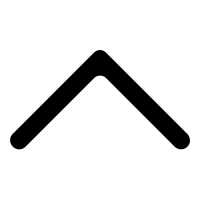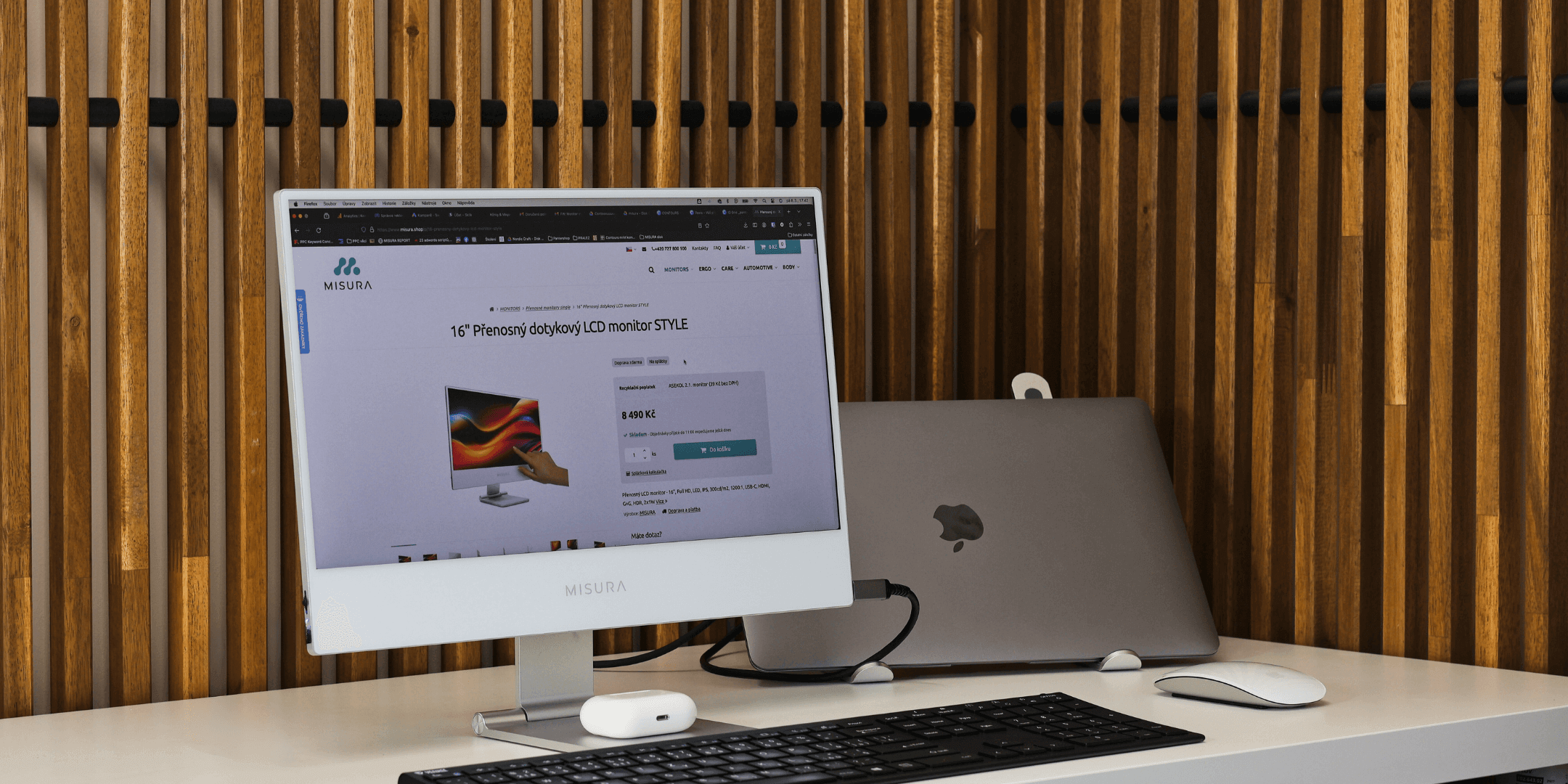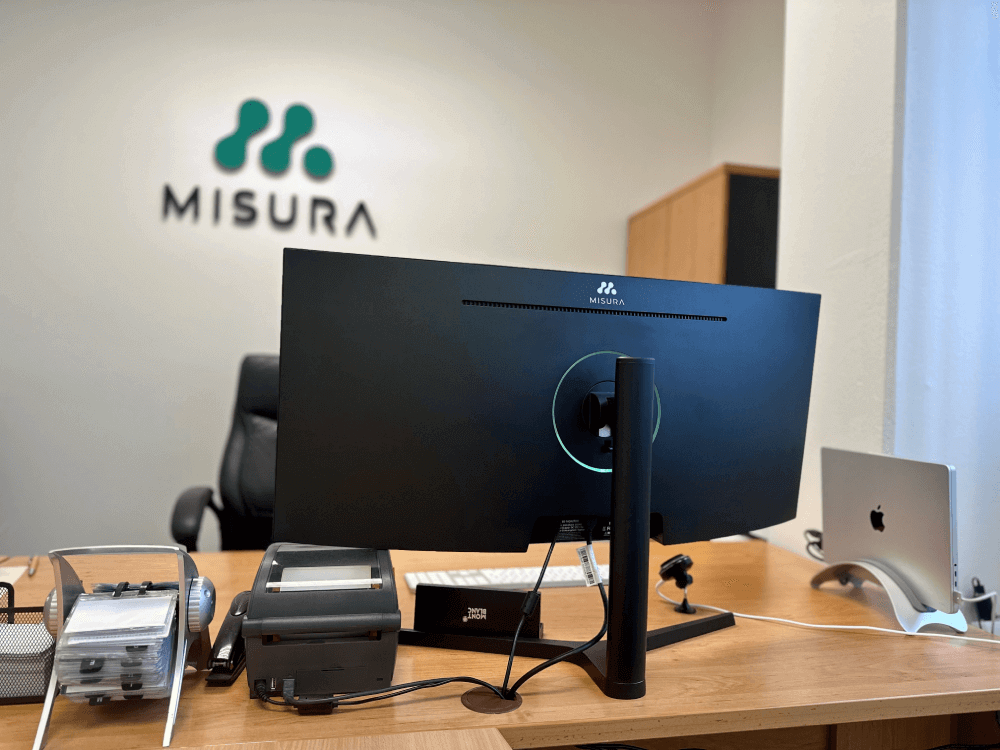Monitors for Apple MacBook Pro M2 14″ (2023)
MISURA portable monitors are compatible with Apple MacBook Pro M2 14″ (2023).
We recommend using the product Portable LCD Monitors 14″ one cable – 3M1400S1. Number of cables needed to connect the monitor: 1.
Setting up on MacOS is easy.

Recommended MISURA monitor

Portable LCD Monitors 14″ one cable – 3M1400S1
Portable LCD monitors - 14" ONE CABLE, Full HD, IPS, 250cd/m2, USB-C. Suitable for laptops of 14" and larger.
544.0 €
How do you connect the monitors

USB-C cable
Supported operating systems
Other compatible monitors

Portable LCD Monitors 13.3″ one cable – 3M1303S1
Portable LCD monitors - 13.3 " ONE CABLE, Full HD, IPS, 230cd/m2, USB-C. Suitable for laptops of 13" and larger.
544.0 €

Portable LCD Monitors 12″ one cable – 3M1200S1
Portable LCD monitors - 12 " ONE CABLE, Full HD, IPS, 250cd/m2, USB-C. Suitable for laptops of 12" and larger.
460.0 €

Portable LCD monitors 10.1 “3M101B
Portable LCD monitors - 10.1 ", Full HD, IPS, 350cd / m2, USB-C, HDMI, Low Blue mode. Suitable for laptops with size from 10.1" to…
376.5 €
Did you find incorrect information?
Report the issue to us and we will correct it.
Report