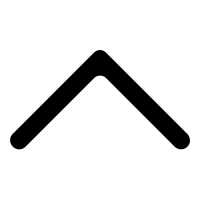Linux
Single cable versions of MISURA dual monitors do not support Linux at this time. These monitor models require a dedicated driver, which is not available for Linux at this time. The models are: 3M1500S1, 3M1400S1, 3M1200S1 and 3M1303S1.
How to set up MISURA monitors on Linux?
Every single Linux installation is of course different, but if you are using an X11 server, connecting the Misura monitors is exactly the same as connecting any other external monitor. For manual configuration you can use the Xrandr tool, which detects the monitors immediately after connection.
If you prefer a graphical approach, then for example in the Plasma desktop environment it is needed:
1. Open the System Settings application.
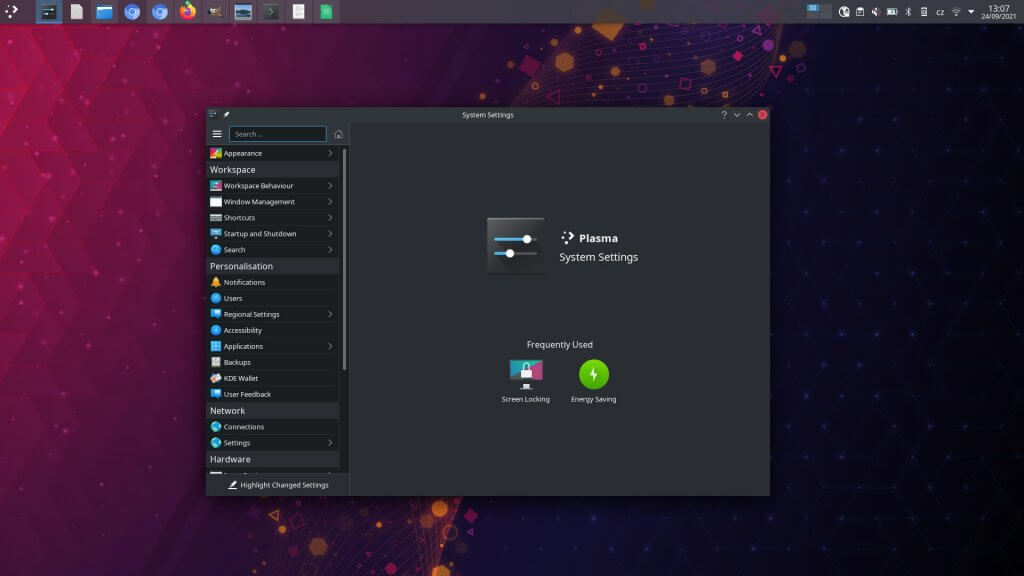
2. Go to the section for displays and configure the monitors as you like.
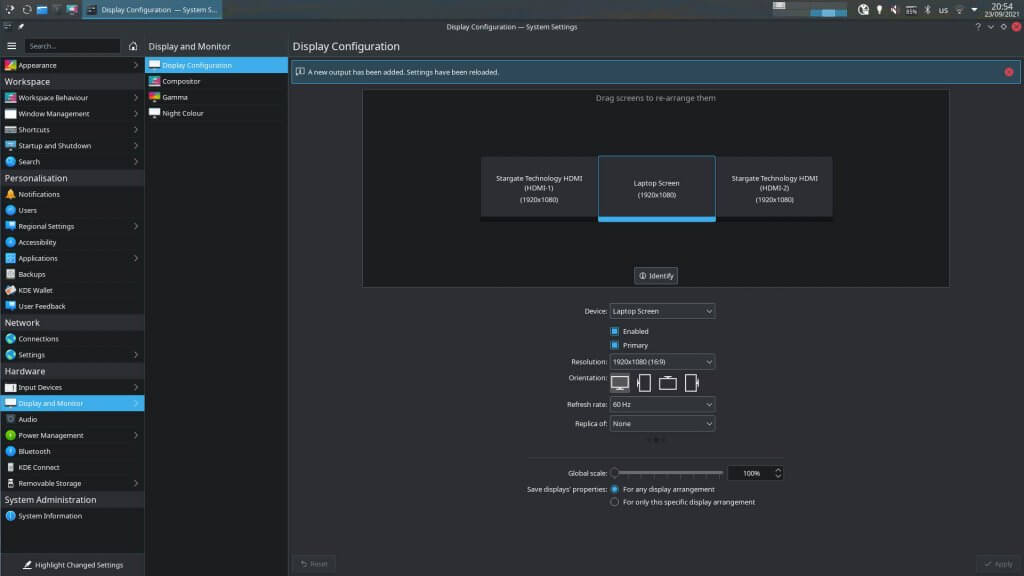
Stories

Now only one cable and support for all Macbooks. New version of the MISURA dual portable monitor
In 2021, MISURA introduced a dual portable monitor in Central European markets. These revolutionary monitors have been a hit with…

Kryštof Lejček works at Google, so he is constantly flying between Prague and Dublin
MISURA products make every day easier for thousands of satisfied clients. One of them is Kryštof Lejček, who as an…

Portable LCD monitor with built-in battery and power supply
The world of electrical engineering is changing almost before our eyes, and computer assemblies and equipment manufacturers are trying to…

Adding a monitor to your computer and its benefits
Support for dual-monitor work has steadily increased over the years. The desire to make our work easier leads us to…

MISURA monitors celebrate success (not only) with development companies
MISURA monitors are proving successful with development, design, marketing companies and demanding managers. LOSKY, a design company, and TRITON IT,…
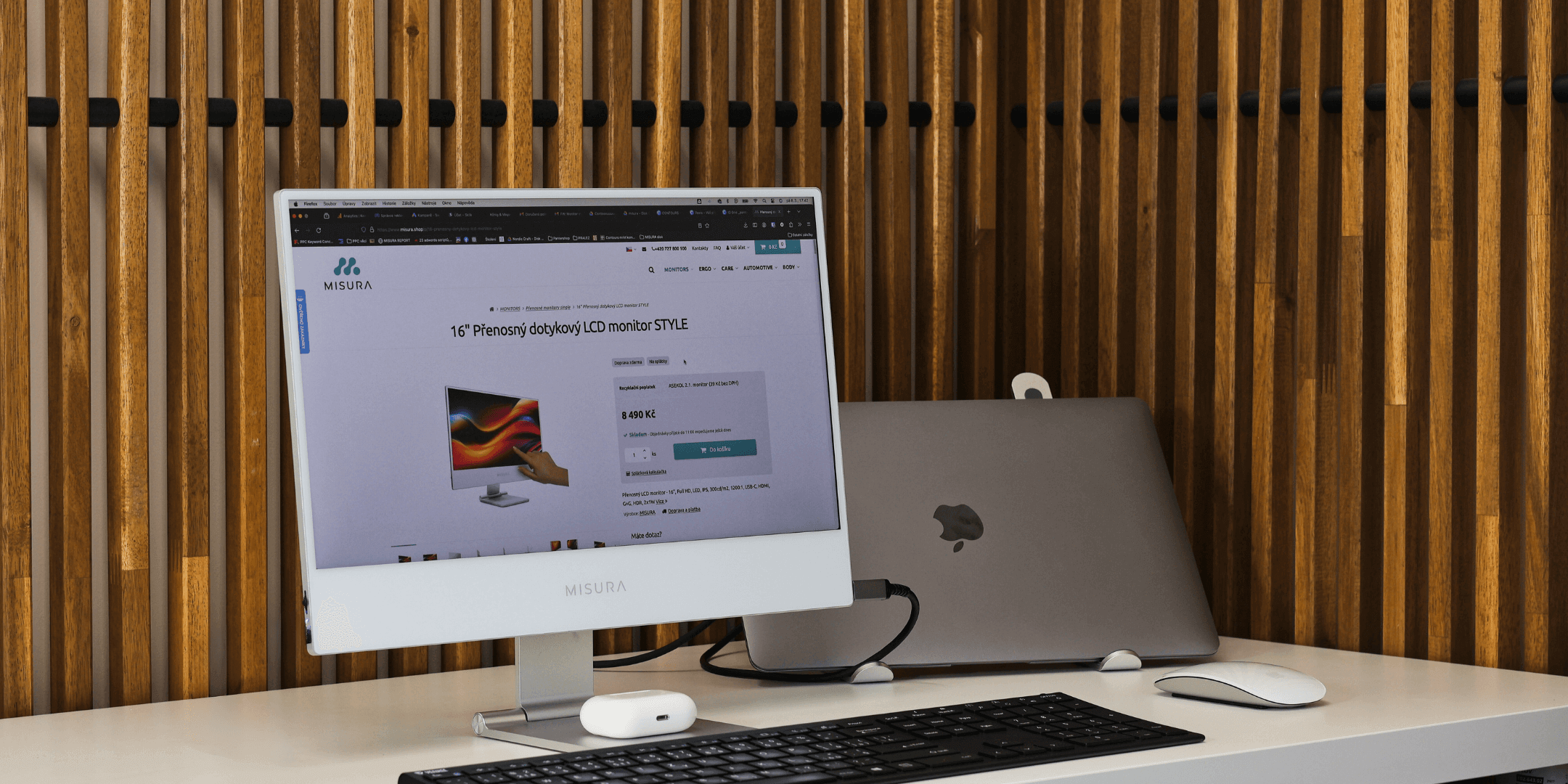
Stylish MISURA portable monitor
Portable monitors are already a common part of the equipment of every person who uses a laptop for work and…
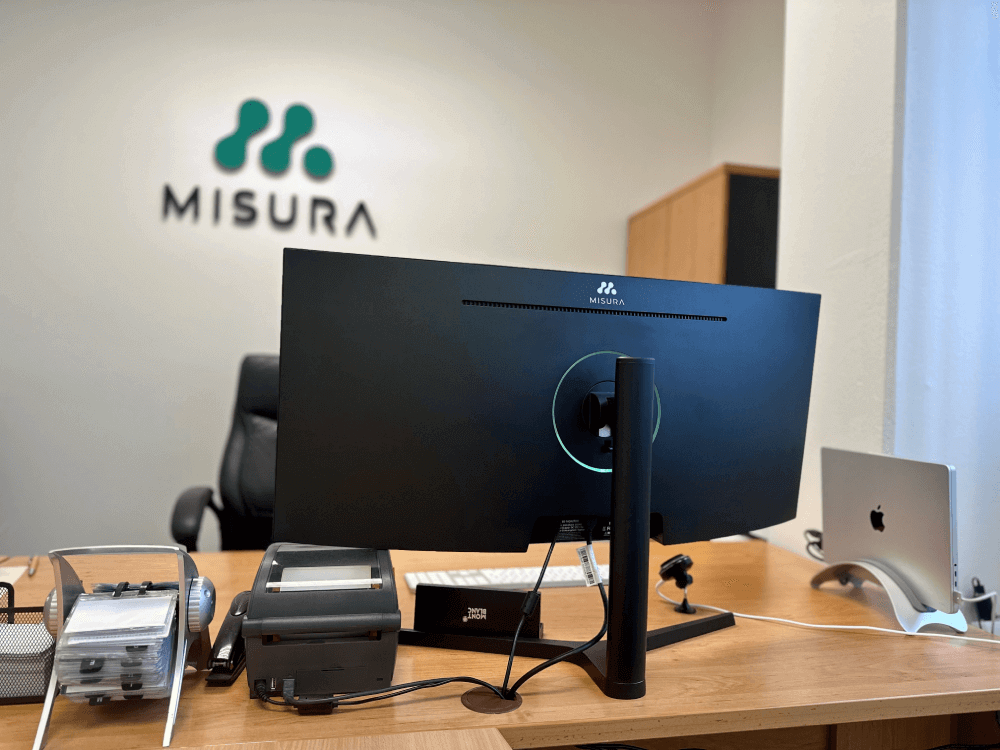
What is Gsync, HDR or Power Delivery or MISURA Desktop Monitor Parameters
MISURA desktop monitors are designed for both graphics or video editing professionals and avid gamers. But you can also use…

How to connect two monitors to a laptop
Nowadays, most of us are faced with constantly increasing demands for multitasking. This includes working on multiple tasks simultaneously, whether…

How to choose the right portable monitor?
Today, the portable monitor market is rich with a wide range of offerings. Before embarking on a purchase, it is…

How to find your way around MISURA monitors and how to choose the right monitor for your office or home?
In recent years, MISURA has introduced dual and single monitors to its customers. MISURA has thus responded to the lack…

Best portable monitor with battery
Working on a laptop can be uncomfortable for some. Especially if you're often on the go, over time you may…

MCAST by MISURA
Today, we find a large number of devices known as transmitters or streaming devices on the market with the latest…

Now only one cable and support for all Macbooks. New version of the MISURA dual portable monitor
In 2021, MISURA introduced a dual portable monitor in Central European markets. These revolutionary monitors have been a hit with…

Kryštof Lejček works at Google, so he is constantly flying between Prague and Dublin
MISURA products make every day easier for thousands of satisfied clients. One of them is Kryštof Lejček, who as an…

Portable LCD monitor with built-in battery and power supply
The world of electrical engineering is changing almost before our eyes, and computer assemblies and equipment manufacturers are trying to…

Adding a monitor to your computer and its benefits
Support for dual-monitor work has steadily increased over the years. The desire to make our work easier leads us to…

MISURA monitors celebrate success (not only) with development companies
MISURA monitors are proving successful with development, design, marketing companies and demanding managers. LOSKY, a design company, and TRITON IT,…
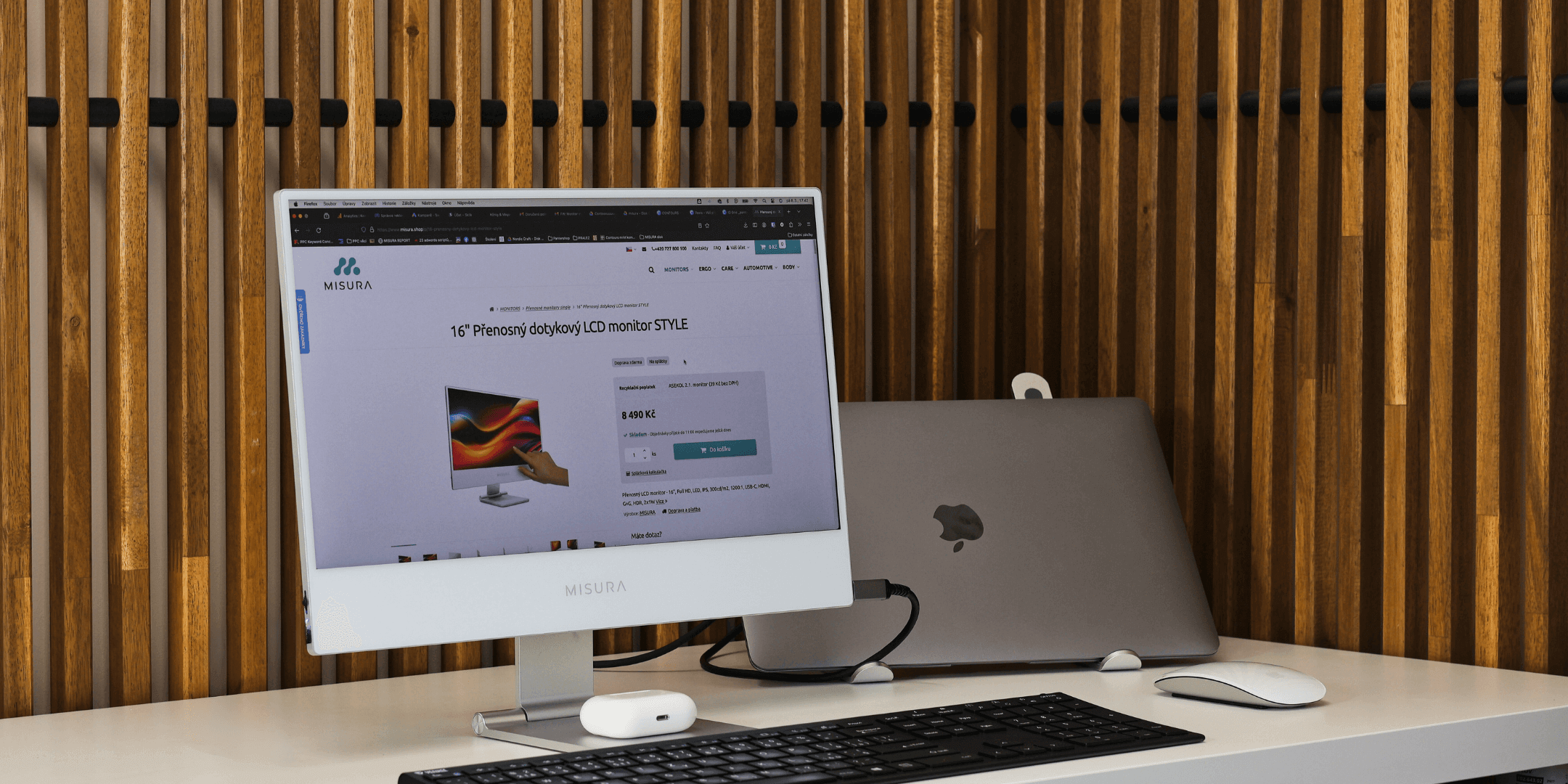
Stylish MISURA portable monitor
Portable monitors are already a common part of the equipment of every person who uses a laptop for work and…
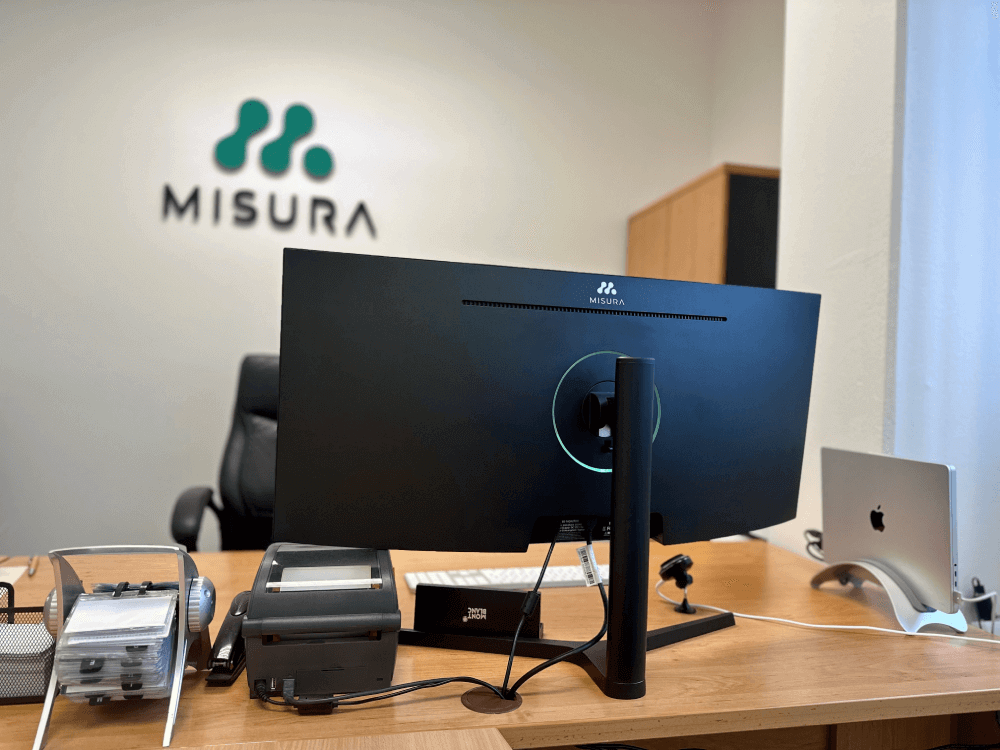
What is Gsync, HDR or Power Delivery or MISURA Desktop Monitor Parameters
MISURA desktop monitors are designed for both graphics or video editing professionals and avid gamers. But you can also use…

How to connect two monitors to a laptop
Nowadays, most of us are faced with constantly increasing demands for multitasking. This includes working on multiple tasks simultaneously, whether…

How to choose the right portable monitor?
Today, the portable monitor market is rich with a wide range of offerings. Before embarking on a purchase, it is…

How to find your way around MISURA monitors and how to choose the right monitor for your office or home?
In recent years, MISURA has introduced dual and single monitors to its customers. MISURA has thus responded to the lack…

Best portable monitor with battery
Working on a laptop can be uncomfortable for some. Especially if you're often on the go, over time you may…

MCAST by MISURA
Today, we find a large number of devices known as transmitters or streaming devices on the market with the latest…

Now only one cable and support for all Macbooks. New version of the MISURA dual portable monitor
In 2021, MISURA introduced a dual portable monitor in Central European markets. These revolutionary monitors have been a hit with…

Kryštof Lejček works at Google, so he is constantly flying between Prague and Dublin
MISURA products make every day easier for thousands of satisfied clients. One of them is Kryštof Lejček, who as an…

Portable LCD monitor with built-in battery and power supply
The world of electrical engineering is changing almost before our eyes, and computer assemblies and equipment manufacturers are trying to…

Adding a monitor to your computer and its benefits
Support for dual-monitor work has steadily increased over the years. The desire to make our work easier leads us to…